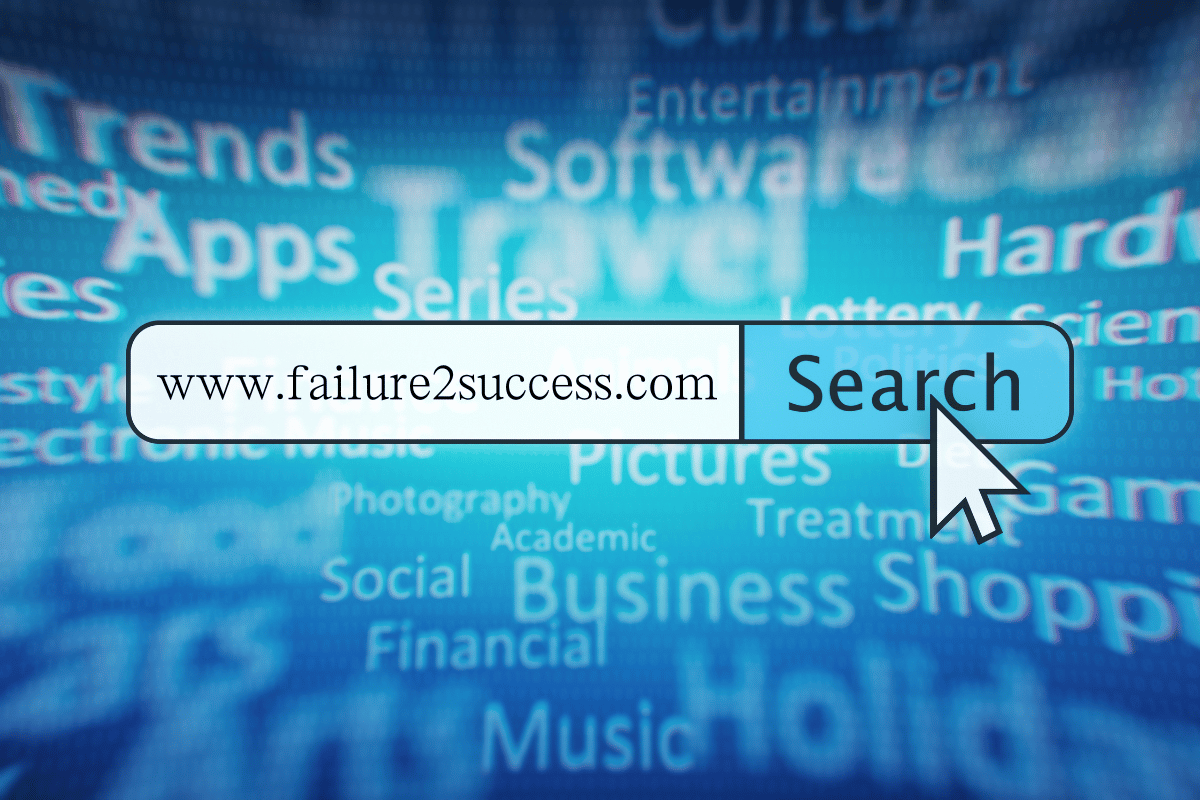How to Ensure Your Blog Posts are Indexed by Google:
The exposure and potential for revenue of your website may be greatly impacted if Google is not indexing your blog entries or if it is taking a while. Timely resolution of indexing difficulties is essential to prevent future complications. In addition to guiding you through the procedures to make sure Google index your blog posts so you can optimize your content for higher search engine rankings, this post will also cover other typical problems that are sometimes disregarded but are crucial to creating a robust and effective blog. Let us examine each of these typical setbacks in turn to distinguish your site from the others.
Step 1: Use Google Search Console
- Go into your Google Search Console account to access it.
- URL Inspection Tool: Type the post’s URL into this field to view. This is located immediately beside the heading [ GSC] on the upper left side. Google will evaluate the URL and give comments on the index status.
- Request Indexing: You can request indexing if your URL isn’t Indexed. Google will examine the live URL and index it if it is thought worthy.
Note: Most often, it is indexed, and if the problem is still unsolved, one of the following causes is likely to be the reason: i) Mobile Friendliness, ii) Low Value Content, iii) SEO Friendly Article, iv) Bad Site Structure, v) Domain Authority, v) Indexing – Make sure you don’t click on the “No Index” column and activate the “Index” follow column if you are using Rank Math Plugin. Not to mention the last but not least, using Google News.
Step 2: Ensure Mobile Friendliness
- Verify Mobile Compatibility: Verify the mobile friendliness of your website design. To guarantee that your website displays well on all devices, use responsive design strategies.
- Check and Optimise: To confirm and improve the mobile usability of your website, use resources such as Google’s Mobile-Friendly Test.
Step 3: Create High-Value Content
- Content Quality: Make sure users find great value in your content. Google gives insightful, thoroughly researched, and original content top priority.
- Steer Clear of Low-Value Content: Producing shallow or irrelevant information can keep your posts from being indexed.
Step 4: Use Proper SEO Practices
- Internal and External Linking: To link new posts to earlier ones, use internal links. Adding outside links to reliable websites will help your content seem more credible.
- 2. Write with SEO in Mind: Naturally include pertinent keywords into articles that are search engine optimised.
Step 5: Optimize Site Structure
- SEO Friendly Navigation: Make sure the structure of your website makes sense. This enhances crawling by search engines as well as user experience.
- Regular Updates: To maintain your website current and interesting, update its content often.
Step 6: Build Site Authority
1. Gain Backlinks: To boost the authority of your website, get backlinks from reliable websites.
2. Regular Publishing: Post excellent stuff on a regular basis to get search engine crawlers to come back to your website more frequently.
Step 7: Leverage Google News
- Google News: You may improve indexing and visibility of your post by submitting your website to Google News.
These techniques will help you to optimize the indexing problems that are necessary to raise the search engine performance and exposure of your blog. The above-mentioned procedures, together with routine website maintenance, can guarantee that Google indexes your post, which will improve rankings and drive more traffic.
Having said that, there are additional typical problems that we ignore or overlooked and give little thought or importance, but these typical problems are crucial in preventing breaks and keeping them together for higher rankings.
Let’s explore them step by step and understand the importance of each function:
404 Errors:
Function and Usage: A 404 error occurs when a visitor attempts to connect a page that doesn’t exist on your website.
Significance: Both SEO and user experience may suffer. By pointing readers to other pertinent post, 404 error pages can be customised to assist keep visitors.
Schema:
Function and Usage: Added to the HTML of your website as structured data, schema markup enhances how search engines interpret and display your page in SERPs.
Significance: Improves search engine comprehension, raises search prominence, and frequently produces rich snippets in search results that boost click-through rates.
Breadcrumbs:
Function and Usage: Within the hierarchy of the website, breadcrumbs show the user’s position.
Significance: Enhances user navigation and experience and by giving search engines a clear structure of your website that can improve SEO.
Index:
Function and Usage: In search engines, “indexing” a page refers to letting search engines include it in their results.
Significance: Crucial to SEO since it establishes whether pages are searchable and able to draw in natural visitors.
No Index:
Function and Usage: Search engines are informed not to include a particular page in their search results with a “no index” tag.
Significance: Useful for pages like login pages or duplicate content that you don’t want to show up in search results.
Common Indexing Issues and Solutions:
- No-Index Tags: There are no index tags. Make sure no-index tags are not on your posts; these stop them from being indexed.
- Patience and Persistence: Recognise that, particularly for new websites, indexing might take some time. Continually create high-quality content and enhance the SEO of your website to progressively increase indexing.
Snippet:
Function and Usage: Usually including the title, URL, and Meta description, a snippet is a brief preview of your page displayed in search engine results.
Significance: Important for drawing in clicks from search engine results by offering a succinct and interesting synopsis of the content.
Sitemap:
Function and Usage: The purpose and usage of a sitemap are to facilitate search engines’ more efficient crawling and indexing of your website’s pages.
Significance: Helps search engines index your website more effectively, which might raise SEO.
Focus Keyword:
Function and Usage: The main search term or phrase you wish to have your blog post or page rank for.
Significance: Enhances the likelihood of ranking higher for particular terms by helping to optimize content surrounding those terms.
Tags:
Function and Usage: Tags are words or phrases that help to arrange information by describing particular aspects of your postings.
Significance: Link relevant posts to enhance user experience and help with SEO.
Title:
Function and Usage: The title that shows up at the top of your blog post or page and in search engine results.
Significance: As it informs search engines and users alike about the purpose of the website, a strong title might draw clicks.
Meta Description:
Function and Usage: In search engine results, a little synopsis of the content on a page that displays beneath the title.
Significance: A well-written Meta description can raise click-through rates from search results even if it is not a direct ranking factor.
Permalinks:
Function and Usage: The purpose and application of permanent URLs to specific web pages and articles on your website.
Significance: By eloquently summarizing the page’s content, SEO-friendly permalinks enhance both user experience and search engine results.
Content:
Function and Usage: The primary textual, graphic, video, and other media that comprises your blog post or page.
Significance: High-quality content is the foundation of successful search engine optimisation; it draws readers in, motivates them to stay longer on your website, and share your content.
Each of these components is essential to the operation, usability, and search engine optimisation of a WordPress blog, which improves user experience and raises search engine results.
Before I go, I want to provide some advice. If you want search engines to index your posts more quickly, you should create more posts every day. This will enhance the likelihood that your blog will be seen in search results. Another important issue I neglected to mention is “Speed Optimisation.” Make sure it takes your postings less than three seconds to appear. Research indicates that 53% of users of mobile websites abandon a page that takes longer than three seconds to load.
Improving these metrics significantly will make search engine results ranks and a better user experience can result from improving these variables. Explore and improve the speed and performance of your website with tools such as Lighthouse, GTmetrix, and Google PageSpeed Insights.
That’s it folks, hope this serves the purpose and if I have missed something that I am not aware of, please leave your feedback in the comment section. I will try to include them in the future posts.
Happy Indexing!