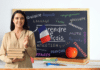Mastering WordPress: A Comprehensive Guide to Setting up and optimizing your Website
Before you go ahead with the article, I humbly reach out to you with a heartfelt message. Writing an article often demands tremendous effort. Sometimes, it takes just an hour, while other times, it can span two to three days of diligent work. These words are not born from mere imagination; they are crafted with our hearts and the entirety of our life’s experiences and knowledge. Through these articles, we strive to convey messages that resonate deeply, aiming to establish a profound connection with you.
It takes courage to admit our mistakes and present them before you, hoping that by sharing our lessons, you might avoid similar missteps in your own journey.
So, if you’ve found yourself here, drawn by the catchy title, I ask you to pause for a moment. Take a breath, relax, and read this with the intention and focus it deserves, much like how you drink water only when you’re truly thirsty. Only then can you truly grasp the value, importance, and impact this article might have on your life. It might hold the answer you’ve long been searching for or, at the very least, provide insight into the subject, helping you move a step forward.
Our greatest joy comes from knowing that somewhere, someone has benefitted from our writing and thank you for taking the time to read, reflect, and hopefully, gain something meaningful from our efforts. Happy browsing and stay blessed always!
Okay, that’s said and done, let’s explore and learn all there is to know about WordPress setup, from choosing a hosting provider to acquiring a domain. Investigate design concepts and theme customization to create an engaging website. Get easy installation instructions for WordPress and necessary plugins for more features. Unlock the skill of optimizing and producing content to captivate your audience. Gain visibility and ranking for your website by navigating the world of SEO. Performance optimization of your website is essential for a great user experience. Learn how your audience uses your website and track its performance. To optimize the possibilities of your website, lastly look into revenue-generating techniques.
By revealing the important routes, sifting through the notes, and arranging them into chapters, let’s spice up this trip. With this, the WordPress experience will be made easier, more memorable, and result in a profitable website.
Chapter 1: Organizing Your WordPress Website
- Registering a Domain
- Select a Memorable Domain Name: Choose a domain name that represents your business or the goal of your website. Speak it quickly, spell it easily, and make it unforgettable. Try to make it brief, spell it simply, and memorable to others.
For instance, a website on healthy cuisine can be called “HealthyEats.com”.
- Check Domain Availability: Look up available domain names using GoDaddy or Namecheap, two domain registration providers.
- Domain Extensions:com,.net,.org domain extensions that best represent the goal and target audience of your website. Better use Country of Origin extensions like .in, .us, etc. if none of the aforementioned are not available.
- Choosing a Host
- Establish Hosting Needs: To select the best hosting package, evaluate the traffic, storage needs, and budget of your website.
- Choose Reliable Hosting Providers: GoDaddy, Hostinger, Bluehost, SiteGround, or HostGator are examples of respectable hosting companies to choose from if you want dependability and excellent customer service.
- Look for WordPress Optimization: To guarantee greater compatibility and performance, select hosting plans designed for WordPress.
- Setting up WordPress
- One-Click Installation: A lot of hosting providers give a simple and quick way to install WordPress.
- Manual Installation: If necessary, manually install WordPress by following the detailed instructions offered by hosting companies.
- Protect Your WordPress Installation: To stop unwanted access, create a strong username and password during the installation.
- Customizing Theme:
- Responsive and Mobile-Friendly Themes: For the best possible user experience on all devices, use a responsive and mobile-friendly WordPress theme.
- Design and Layout: To make your website look more like you, use page builders like Divi or Elementor or built-in customizing tools.
- Ensure Brand Consistency: Make sure your layout, typefaces, and colors match your message and brand identity.
- Must Have Plugins:
- SEO Plugin: Yoast SEO or Rank Math are two most preferred SEO plugins that you may install to increase your site visibility on search engines. Your content can be optimized with the use of these tools to improve search engine rankings.
- Security Plugin: Wordfence or Sucuri are two most sought after security plugins that can help shield your website from viruses, hackers, and other security risks.
- Backup Plugin: Usually included with most of the hosting providers or else set up a backup plugin like UpdraftPlus to routinely backup the files and database of your website.
Chapter 2: Enhancing Your Website
- Creating Content
- Produce Engaging Content: Produce interesting, educational, and unique material that is catered to the requirements and interests of your target market. Use of AI generated content will negate all of your hard work in building up your WordPress website because content is so important to search engine rankings.
- Regular Updates: Post fresh material on a regular basis to keep your readers interested and promote return business.
- Format Content Effectively: To increase readability and user interaction, format material with headings, bullet points, and graphics.
- Planning Points to Remember:
- Clear Navigation: Make options for navigation simple so that people may locate information quickly.
- Visual Appeal: To improve visual appeal and enthrall visitors, use excellent photos, movies and graphics.
- Whitespace and Simplicity: For an organized and aesthetically appealing arrangement, stay away from busy designs and give whitespace top priority.
- Security Controls:
- SSL Certificate: Installing an SSL certificate will guarantee data security by encrypting data sent between your website and the browsers of your visitors. It’s free with some hosting companies; find out when you purchase a hosting.
- Update Regularly: Maintaining WordPress core, themes, and plugins updated will help to fix security flaws and ward against attacks.
- Restrict Login Attempts: For further protection, use plugins to restrict the amount of attempts at login and to enable two-factor authentication.
- Search Engine Optimization
- Keyword Research: Research keywords for your area of expertise and carefully include them into your titles, content, and Meta descriptions. Here are some lesser known facts: make sure the title is between 50 and 60 characters long and the Meta description is between 120 and 150 characters long and finally the focus keywords are between 2 and 4 words long.
- SEO-Friendly Permalinks: Set up keyword-rich, precisely describing permalinks that are SEO-friendly.
- Mobile-Friendly Design: Ensure your website is mobile-friendly to comply with Google’s mobile-first indexing and raise search results.
- Site Performance Improvement
- Image Optimization: Optimizing photos can help to lower file sizes and increase website loading times.
- Caching Plugins: By storing static files, caching plugins like W3 Total Cache or WP Super Cache can improve website speed.
- Minimize CSS and JavaScript: Using plugins or manual techniques reduce CSS and JavaScript files to improve loading times.
- Analytical Monitoring
- Google Analytics: Download Google Analytics to monitor website traffic, user behavior, and conversions.
- Set Goals and Track Conversions: Organize goals and conversion tracking to gauge how well your marketing efforts are working.
- Regular Analysis: Make judgments based on facts by routinely analyzing analytics data to spot patterns and comprehend user behavior.
- Social Media Integration:
- Share Buttons: Include social media share buttons to invite readers to post your stuff on their social media accounts.
- Follow Buttons: Add follow buttons to your social media profiles to increase your readership.
- Social media feeds: Showcase real-time information and boost interaction by including social media feeds to your website.
- Legal Requirements:
- Privacy Policy: Especially if you gather personal information, draft a privacy policy that describes how you gather, handle, and safeguard visitors’ data.
- Cookie Consent: Show a cookie consent banner to let visitors know that cookies are used on your website and to get their permission.
- Terms of Service: Draft terms of service that describe the policies and guidelines controlling how users of your website may use it.
- Continuation Plans
- Regular Backups: Plan routine backups of the files and database on your website to guarantee data security and emergency recovery.
- Off-site Storage: To avoid data loss brought on by hardware or server problems, keep backups on distant servers or cloud storage services.
- Test Backups: To be sure backups are working and can be properly restored in the event of a need, test them on a regular basis.
- User friendly design:
- Speedy loading times: Enhance website performance to shorten loading times and offer a seamless user experience.
- Clear Navigation Menus: Clear and simple navigation menus are designed to make information finding simple for users.
- Mobile Compatibility: Make sure your website is mobile friendly and responsive so that people using different gadgets may access it.
Chapter 3: Monetization Strategies
Its common phenomena and we all want to monetize our website to make quiet some money after it’s fully functional and setup. In this regard, Google AdSense and Affiliate Marketing are two often used monetization strategies.
- Google AdSense
The well-known Google AdSense advertising platform lets website owners make money by showing tailor made advertisements on their respective pages. And here’s why it can be a terrific option for making money from your website.
- Simple to Use: AdSense offers a clear-cut approach to make money from your website. After your application is approved, AdSense will send you code to quickly include advertisements into your website.
- Passive Income: AdSense lets you make money passively anytime people click on or watch the advertisements on your website. With little continuous work, this enables you to make passive money.
- Wide Range of Advertisers: AdSense ensures a consistent flow of pertinent advertisements catered to your audience and specially by putting you in touch with a huge network of advertisers.
- Flexible Ad Formats: AdSense provides you the freedom to select the ad formats—text, display, and video—that best complement the design and content of your website.
- Affiliate Marketing
Affiliate marketing is one of the greatest alternatives to AdSense; it’s a performance-based marketing strategy in which you get paid to promote other companies’ products and services on your website or blog. Here’s why it might be a lucrative option for website monetization:
- High Income Potential: If you market goods or services that appeal to your audience and result in conversions, affiliate marketing has the potential to bring in large sums.
- Variety of Products and Services: Selecting a variety of goods and services to advertise on your website is made possible via affiliate marketing. You can then satisfy the tastes and interests of your audience.
- Establishing Credibility and Trust: You can gain the respect and trust of your audience by endorsing goods or services that you truly think are good ones. Higher conversion rates and continuing relationships with affiliate businesses may result from this.
- Trackable Performance: The majority of affiliate networks include analytics and tracking tools so you can keep an eye on how well your affiliate links are working and streamline your marketing campaigns for greater outcomes.
- Selecting the Appropriate Monetization Plan
All things considered, while selecting between AdSense and Affiliate Marketing, consider topic, audience demographics, and content strategy before monetizing your website. Think on the following to help you make an informed decision:
- Audience Engagement: To find out which monetization approach most closely fits the interests and requirements of your audience, examine their preferences and actions.
- Relevance of Content: Think about if the material on your website is suited for showing advertisements or endorsing affiliate products. Select a revenue plan that works in unison with your material to enhance the user experience.
- Revenue Potential: Using metrics including commission rates, click-through rates, and conversion rates, evaluate the possible revenue and profitability of both AdSense and Affiliate Marketing.
- Trial and Error: Don’t be hesitant to try both AdSense and Affiliate marketing to determine which brings in the most money for your website. Track performance indicators, and modify your monetization plan as necessary.
Your website’s ideal monetization plan ultimately comes down to your objectives, target audience, and content. Whether you go with affiliate marketing, AdSense, or both, concentrate on giving your audience value while optimizing your income potential.
With these strategy and some other important considerations, you may create a WordPress website or blog that achieves your objectives and successfully engages your readers. Remember to continually review and improve your site to ensure its long-term success and relevance in the ever-evolving digital landscape.